
Run a free global Traceroute test! Benchmark and compare CDN and DNS providers to understand how their networks performs. Compare hosting and cloud providers to find the fastest one globally or in your region. Run Traceroute tests from World, globally or from other locations or even cloud regions. Test, measure and troubleshoot your network for free using Globalping!
Explore how Globalping makes global network tests and benchmarking possible and free for all.
Debug your web services and servers and understand and fix your routing by running network commands like ping from World or any other location like a country or city.
Learn moreWhat is traceroute?
Traceroute is a valuable network testing and troubleshooting utility that helps pinpoint potential issues along the route between your device and the target host, such as when you're unable to reach a website or experience slow load times.
Traceroute sends small data packets to a target hostname or IP address and lists each hop (usually a router) used to get there. Each packet has a Time to Live (TTL) value, starting at 1, to limit its lifespan. As the data passes through each hop, the TTL value decreases by 1. Once it reaches 0, the current router stops forwarding the packet and responds with a “TTL exceeded” message. Traceroute then takes note of the router's IP address, increases the packet's initial TTL by 1, and resends the request. Thanks to this back and forth, traceroute can compile a list of all the hops the data passes to the target, including the round-trip time (RTT) for each hop.
What are common use cases for traceroute?
Are you wondering what you can actually achieve by running traceroute? Here're some typical use cases:
Measure performance
If you notice high latency to a target, run traceroute and look at each hop's round-trip time (RTT) to learn about the time it took for the data packets to reach the destination and back. If you come across a hop with an unusually high RTT, it could indicate congestion or some other performance issue at that point.
Analyze network paths
Traceroute comes in handy when you need to know the path packets take through the network to reach a target host. Listing the IP addresses, host names, and RTTs for each hop gives you a clearer picture of the network infrastructure. As a result, you may find potential bottlenecks or other problematic segments, allowing you to take action quickly.
Troubleshoot network connectivity
When you're experiencing network connectivity issues, traceroute can help pinpoint the problem by collecting data about each hop between your device and the target. Typically, the issue is with the last hop that sent a response or the one after that hop. Once you know where the problem is, you're a big step closer to solving it.
Verify routing changes
Running traceroute before and after making changes to your network infrastructure allows you to verify that the new routing's working as expected. Compare traceroute results to ensure that data takes the correct path and identify any unexpected behavior you should fix.
What are everyday use cases to run traceroute from World?
But how can you use traceroute when users report issues with your infrastructure in places that aren't accessible to you? This is where Globalping can help you: The platform leverages a globally distributed network of probes, enabling you to send measurement requests from anywhere in the world.
Running traceroute from World and any other location provides insights on a global scale, adding to the use cases explored above:
- Find network bottlenecks and measure latency globally
- Analyze and verify the paths data takes from different locations to a website or server
- Resolve network connectivity issues reported by users all over the world
Let's explore some more use cases for running traceroute globally:
Global network monitoring
Running traceroute with Globalping regularly from different locations around the world gives you a comprehensive view of your network's performance and connectivity. This allows you to resolve many network-related issues faster and ensure a consistently high user experience.
Compare service providers
When choosing the ideal CDN provider, DNS provider, or Cloud hosting company, running traceroute from World and other locations to the provider can help. Examine the number of hops, the round-trip times, and any potential performance spikes encountered along the path. That way, you can determine which providers offer the best network connectivity and reliability for your desired locations.
Investigate user reports
Are users in remote locations like World reporting issues you can't reproduce? Use Globalping to run traceroute from an area near these users to identify regional problems and determine the proper troubleshooting steps.