
Run a free global DNS resolve test! Benchmark and compare CDN and DNS providers to understand how their networks performs. Compare hosting and cloud providers to find the fastest one globally or in your region. Run DNS resolve tests from Europe, globally or from other locations or even cloud regions. Test, measure and troubleshoot your network for free using Globalping!
Explore how Globalping makes global network tests and benchmarking possible and free for all.
Debug your web services and servers and understand and fix your routing by running network commands like ping from World or any other location like a country or city.
Learn moreWhat is dig, and how to resolve DNS?
Dig is a network testing and troubleshooting tool that allows you to retrieve DNS (Domain Name System) information, such as a domain's IP address, DNS records, and name server information.
The dig command is quite flexible and lets you add options as needed. For example, you can query specific record types or define the name server to query instead of your default resolver. When you run the dig command, you get a response divided into sections. The “authority section,” for instance, lists the authoritative name servers that responded, and the “answer section” contains the response to your DNS query, such as the A record.
What are typical scenarios for using dig?
Not sure what you can do with the dig command? Here are some ideas:
Perform DNS lookups
Probably the most common use case for dig is to perform DNS lookups to provide you with information about the DNS configuration of a domain. The data retrieved can include A records (IPv4 addresses), AAAA records (IPv6 addresses), MX records (mail server), NS records (name servers), and more.
Troubleshoot DNS issues
Dig is also the go-to tool for troubleshooting DNS resolution problems. Using the command, you can verify if DNS records are configured correctly and that DNS servers are responding as they should. Query DNS records and analyze the results to find misconfigurations, DNS propagation problems, and other DNS issues.
Measure DNS performance
If you want to measure the performance and reliability of different DNS servers, dig can help you with that too. Examine DNS response times and query statistics to identify potential bottlenecks or test the efficiency of DNS caching.
What are common use cases to run dig from World?
Sometimes you may experience DNS resolution issues or need to check DNS information from locations that aren't accessible to you. That's where the Globalping platform comes into play. It consists of a network of globally distributed probes that allows you to perform DNS queries similar to dig from any location.
If you run dig from different places around the world, you can perform DNS-related tasks on a global scale, extending the use cases listed in the previous section:
- Measure regional DNS performance
- Perform global DNS resolution
- Monitor and troubleshoot DNS issues globally
But there's more:
Resolve DNS from World
Suppose your users in World can't reach your website or email services. By running dig from World with Globalping, you can retrieve DNS information specific to that location. Examine the query results and look for misconfigurations that could affect your users' experience.
Test load balancers
Load balancers help you distribute incoming network traffic, for example, if you run a busy website. You can run dig from World and other locations to test whether your load balancers work as intended. Use Globalping to query your domain's DNS record, which should return IP addresses representing the used load balancers. Then, run the same dig command repeatedly and see if it returns different IP, showing the load balancer in action.
Debug CDN and multi-CDN setups
Dig can also help you optimize global content delivery and troubleshoot CDN and multi-CDN setups. For example, use Globalping to perform DNS queries by running dig from World to identify the region's CDN nodes responsible for content delivery. This way, you can verify whether the content is served to users from the closest nodes and compare DNS response times to find potential performance issues.