
Run a free global HTTP test! Benchmark and compare CDN and DNS providers to understand how their networks performs. Compare hosting and cloud providers to find the fastest one globally or in your region. Run HTTP tests from World, globally or from other locations or even cloud regions. Test, measure and troubleshoot your network for free using Globalping!
Explore how Globalping makes global network tests and benchmarking possible and free for all.
Debug your web services and servers and understand and fix your routing by running network commands like ping from World or any other location like a country or city.
Learn moreWhat is curl?
Curl is a tool that lets you make HTTP requests and retrieve content or get information from URLs directly from the command line.
You often use curl to make HEAD or GET requests to URLs. For instance, when you make a HEAD request, you get information about the host and web server associated with the URL. For a GET request, the server responds with the contents of the URL, such as a web page or data from an API GET endpoint. Each response from the server contains a status code like 404 for “not found” or 200 for successful requests. You can use these codes to determine if the requested resource is accessible and if there are any server problems.
What are some everyday use cases for curl to send HTTP requests?
Not sure what you can achieve by sending HTTP GET or HEAD requests? Here are some ideas:
Verify service availability
Adding HTTP GET and HEAD requests to your monitoring setup is an effective and simple way to keep an eye on the availability and response times of your website or servers. Set up alerts to be able to quickly address issues and ensure that everything is back up and running in no time.
Check HTTP headers
When making an HTTP HEAD request to a website or API using curl, you can fetch the header information without the URL's content. This allows you to explore and verify cache directives (e.g., ETag or Cache-Control), server information (e.g., software and version), content type, encoding, and security measures (e.g., Content-Security-Policy or Strict-Transport-Security).
Debugging and troubleshooting
Curl can also be super helpful in numerous troubleshooting scenarios. For example, you can send requests to your API endpoints using different parameter values and request headers to test and verify the responses. Or you can use it to evaluate the performance of your service by measuring the time it takes a GET or HEAD request to your service to send you a response.
What can I achieve by making HTTP requests from World?
If you run a website or an API, your users often report problems with your service from different locations that you'd like to investigate but can't because the location is out of your reach. That's where our Globalping network testing platform comes to the rescue. It consists of a global probe network that allows you to perform various network commands from anywhere.
The ability to make HTTP requests using curl from anywhere in the world makes the above scenarios even more interesting:
- Debug and troubleshoot regional issues with your website or server
- Verify the availability and performance of your website or API from all over the world
Let's explore some more use cases:
Test services from your user's perspective
Imagine your users in World are reporting unusual behavior from one of your API GET endpoints that you can't reproduce from your location. To get to the bottom of the problem, you can start troubleshooting by running curl from World using Globalping. By making a GET request, you can retrieve the API response as seen by your users, helping you learn more about the problem and determine your next troubleshooting steps.
Investigate censorship & content modification
Another interesting way to use Globalping is to run curl from World or any other location to learn about censorship or content modification in that area. For example, you can make a HEAD request to check if a URL is accessible or perform a GET request to compare the content of a URL with your local version, ensuring that it hasn't been changed.
Globalping also provides performance metrics for each HTTP request, including the response time, content download time, time to first byte, DNS resolution time, and the time taken to establish the TLS and TCP connection with the server. This allows you to run performance benchmarks and comparisons from World. Measure and understand the local and global latency of your service or the service providers you use, such as CDN, DNS, and Edge computing companies.