
Run a global latency test! Benchmark your CDN provider and understand how the network performs! Compare DNS providers to find the fastest one globally or in your region. Run network tests globally or from specific locations and regions. Debug and troubleshoot your networking problems and share the test results with others!
Explore how Globalping makes global network tests and benchmarking possible and free for all.
Debug your web services and servers and understand and fix your routing by running network commands like ping from World or any other location like a country or city.
Learn moreWhat is ping?
Ping is a network testing and troubleshooting utility that helps identify problems when you can't reach a server or experience slow loading times. It's also often used for simple network performance monitoring, determining if a website is reachable from the local network, or resolving a hostname's IP address.
Ping sends Internet Control Message Protocol (ICMP) packets from your location to a target host (a hostname or IP address) to test connectivity. If everything goes well, the target receives the request and sends back a response to confirm that it's reachable and working. The response includes the round-trip time (RTT), which tells you how long it took for the data to travel to the destination and back. This RTT can also indicate the latency, or delay, to the target.
What are everyday use cases for ping?
Not sure how ping can help you? Here are some popular use cases:
Test network connectivity
Ping is the go-to tool when you experience network issues. By sending data packets to a target host and receiving a response, ping lets you quickly verify if the target is reachable and evaluate the overall network connectivity.
Measure latency
You may have a network bottleneck or other performance issues if you spot unusually high RTTs in your ping results. If you notice high latency but don't know where in the network the problem is, pinging different hosts and comparing the RTTs helps find the problematic devices.
Test website reachability
When you can't load a website via your browser, ping the website's hostname to check if it's reachable from your network. This lets you determine whether you're facing network-related issues or a problem with your browser.
Diagnose Internet connection problems
Can't connect to the Internet? Ping your router's IP address to verify if your device can reach the router, helping you find out if the issue lies within your local network or the Internet connection.
Monitor networks
Create automated scripts that regularly ping one or more hosts and store the result data. Use this data to identify hosts that frequently cause high response times, packet loss, or other problems so you can take action.
What are common use cases to run ping from World?
Sometimes you need to run network tests from locations that aren't accessible to you. That's where Globalping comes to the rescue. It's a platform that relies on a globally distributed network of probes, allowing you to perform measurements from any corner of the world.
Running ping from World and other places provides many insights and extends the use cases we explored in the previous section:
- Set up global network monitoring
- Test website availability from various regions
- Measure latency as experienced by users across the globe
Here are some additional use cases for geographically distributed ping:
Optimize content delivery
Run ping from World and other locations to test the latency to your website or API. Examine the ping's RTTs - if they're unusually high, users likely experience delays and long loading times. To reduce latency, consider using a CDN (Content Delivery Network) for efficient content distribution.
Troubleshoot from your users' perspective
Imagine your website users in World are reporting issues, but everything seems fine from your end. With Globalping, you can run ping from World as if you were doing it from your location to troubleshoot the problem.
Monitor remote servers
If you manage servers around the globe, running ping from different locations can be of invaluable help for monitoring performance and connectivity. This allows you to respond faster and more informed when issues in specific regions arise.